高速机房、用心维护、快速响应、安全隔离、保障您的主机高速稳定安全运行 。 了解更多

| 近期发现本站有一些会员注册的UK域名无法解析使用,经过核查发现是域名被UK注册局Nominet暂停, 查询域名whois信息时显示: Data validation: Nominet was not able to match the registrant's name and/or address against a 3rd party source on...... 意思是注册信息等待验证,没有验证成功,所以暂停域名。 为什么新注册的.UK系列被暂停,.UK域名注册管局Nominet官方的相关说明链接: https://www.nominet.uk/resources/policy/policies-rules/#whois 除此之外,你的域名whois邮箱(如果你的邮箱填错了,请联系我们帮你修改)也会提前收到通知,邮件类似下面: We contacted you on 2014/00/00 to advise you that we have been unable to validate the registrant details for
your domain names. Unfortunately we have not received the necessary information from you and your domain names have now been suspended. Your domain names will remain suspended until we are able to validate your registrant details. If it is not possible to validate your registrant details your domain names are at risk of cancellation. Registrant Name: anyuanxuan Address: #您的域名注册信息地址# Should you wish to retain your domain names, please amend your details now by logging into your Online Services account and making the necessary corrections to your information ensuring that name and address are entered in full. If on review you find that your name and address have already been entered correctly please provide us with documentary evidence (copy of official ID or incorporation certificate etc) so that we can validate your details and process your application. Please attach this by reply or send directly to case-888888@workflow.nominet.org.uk. Alternatively please fax or post copies of the documentation to us quoting your domain name(s). To correct your details please log into Online Services at: https://www.nominet.org.uk/go/login * Click on 'Domain List' To correct the registrant name: * Click 'edit' next to your registrant name * You will then be able to correct the registrant name and To correct the registrant address: * Click 'edit' next to your registrant address * You will then be able to correct the registrant address We have also notified your registrar. Please contact the Data Validation Team if you need any assistance. Kind regards, Data Validation Team T +44 (0) 1865 332222 F +44 (0) 1865 332288 E validation@nominet.org.uk https://www.nominet.org.uk Any documentary evidence that you provide will be used solely for the purpose of validating the data on the domain name register, and will not retained any longer than is necessary for that purpose. In any event, copies of your documents will not be retained any longer than three months from the date on which you submit them. The documentation provided will not be passed on to any third parties. Nominet UK is a company limited by guarantee and registered in England under No. 3203859. Our registered office is Minerva House, Edmund Halley Road, Oxford Science Park, Oxford, OX4 4DQ, England. UK注册局Nominet官方的邮件比较长,感兴趣的可以使用使用百度或Google在线翻译工具看下意思,比较简单。 解决方法: 修改域名注册信息, 需要登陆UK域名注册局Nominet的官方在线服务链接:https://secure.nominet.org.uk/auth/login.html 注意这个登陆页面的账号就是该域名的whois邮箱地址,如果是第一次登陆,登陆密码不知道是什么, 需要点登陆框下面的找回密码链接 ——“First time logging in or forgotten your password?” 点击它会访问 https://secure.nominet.org.uk/auth/access-your-account.html;jsessionid=D4CA5E0191D9D592C0F3B1D30F622A52 这个页面,然后输入你的邮箱地址,等会进邮箱就能收到密码了,再返回到刚才的登陆页面上,输入邮箱地址和密码进入。 进入后,点暂停的域名,然后会出来下拉式区域,显示可以编辑注册人和联系人信息, 点击'EDIT'后,提交正确的注册信息地址。这里一定要填写真实的英国地址! 修改后,请给UK注册局Nominet官方回复邮件,对方的邮件地址在上面的邮件里面已经列出来了, 大家收到的回复邮件地址不一样,比如上面的邮件中的回复地址是case-888888@workflow.nominet.org.uk。 回复的邮件内容很简单,如果不会英文,用百度或Google在线翻译工具先写好中文,再翻译一下,发过去。 就说信息已修改,请取消暂停,恢复域名状态为正常。 做完这些,接下来就等待UK域名注册局Nominet的回复处理结果 (快的话也许1小时有邮件,慢的话也许要几天时间,请耐心等待)。 如果收到邮件说通过,恭喜。如果邮件说没通过,继续修改,直到通过为止。 参考图文教程: 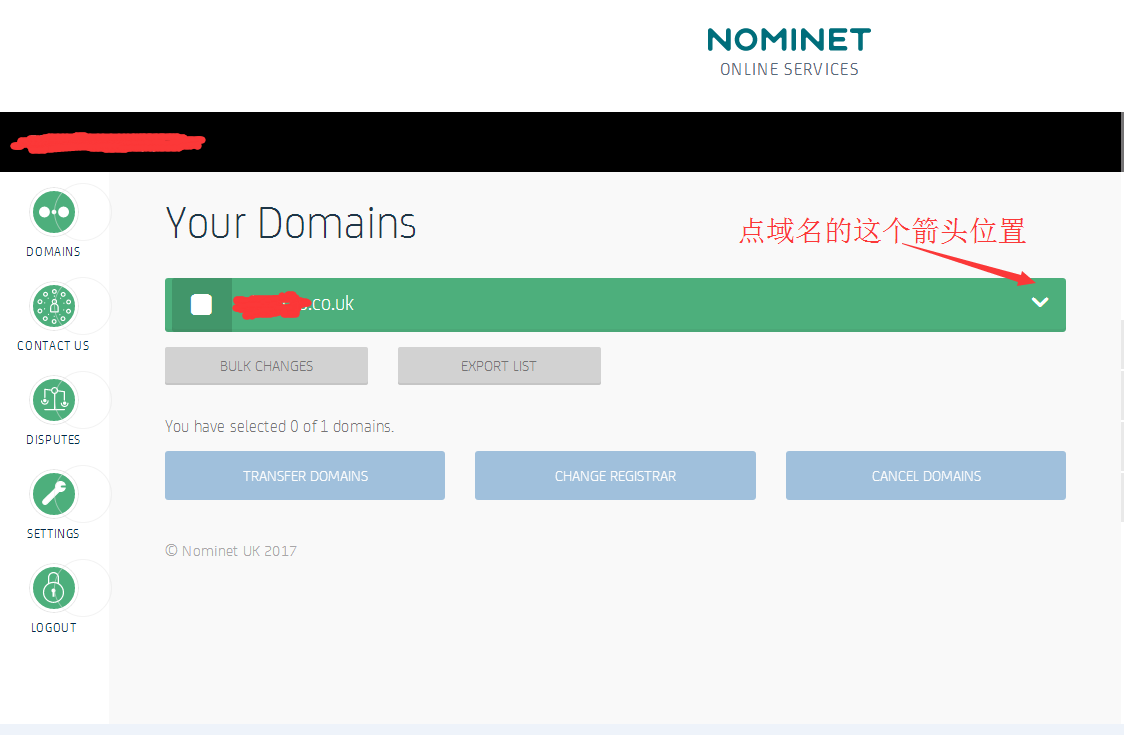 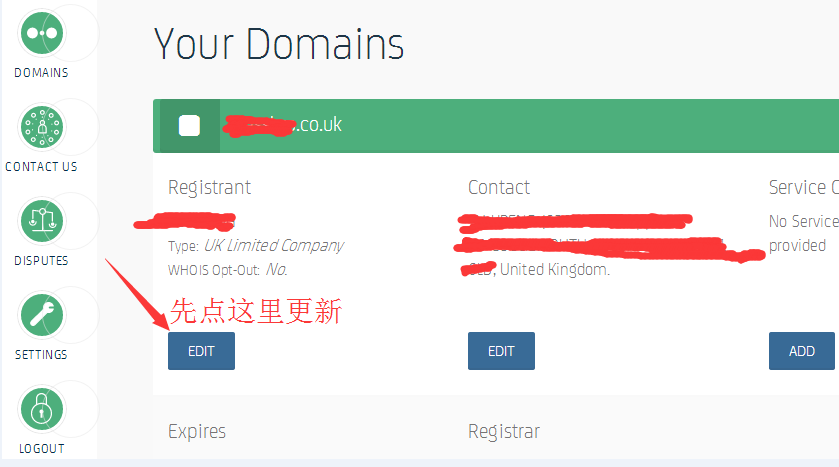 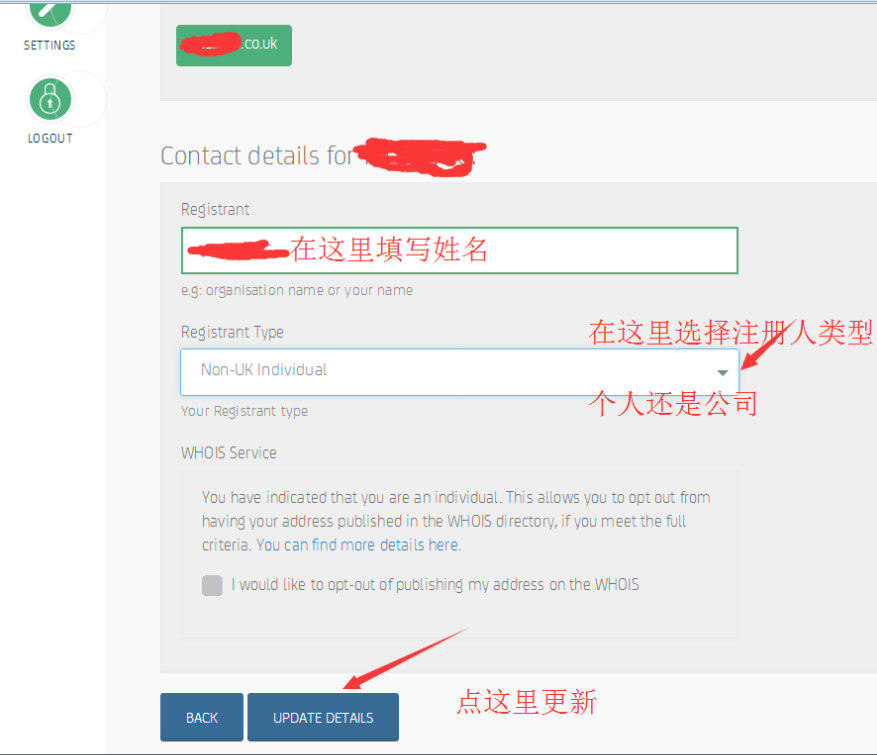 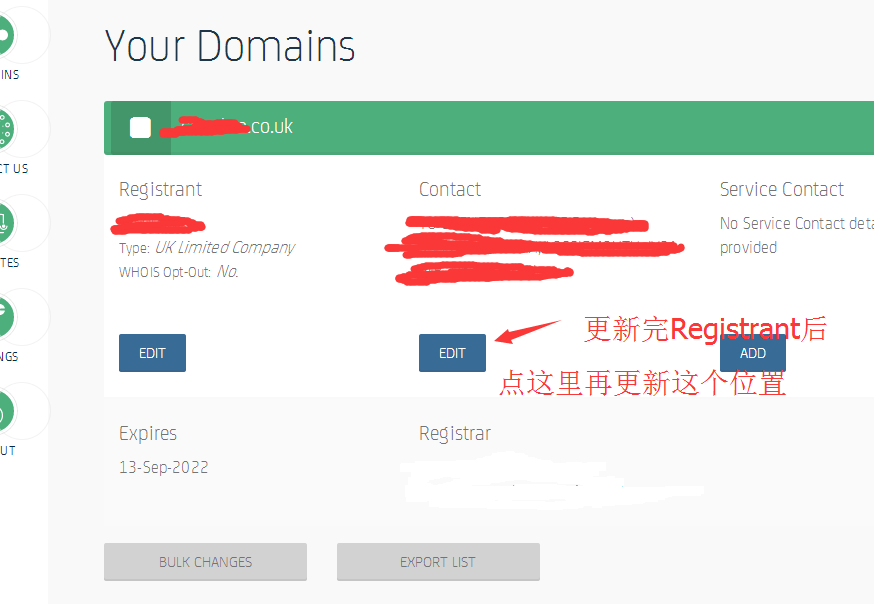 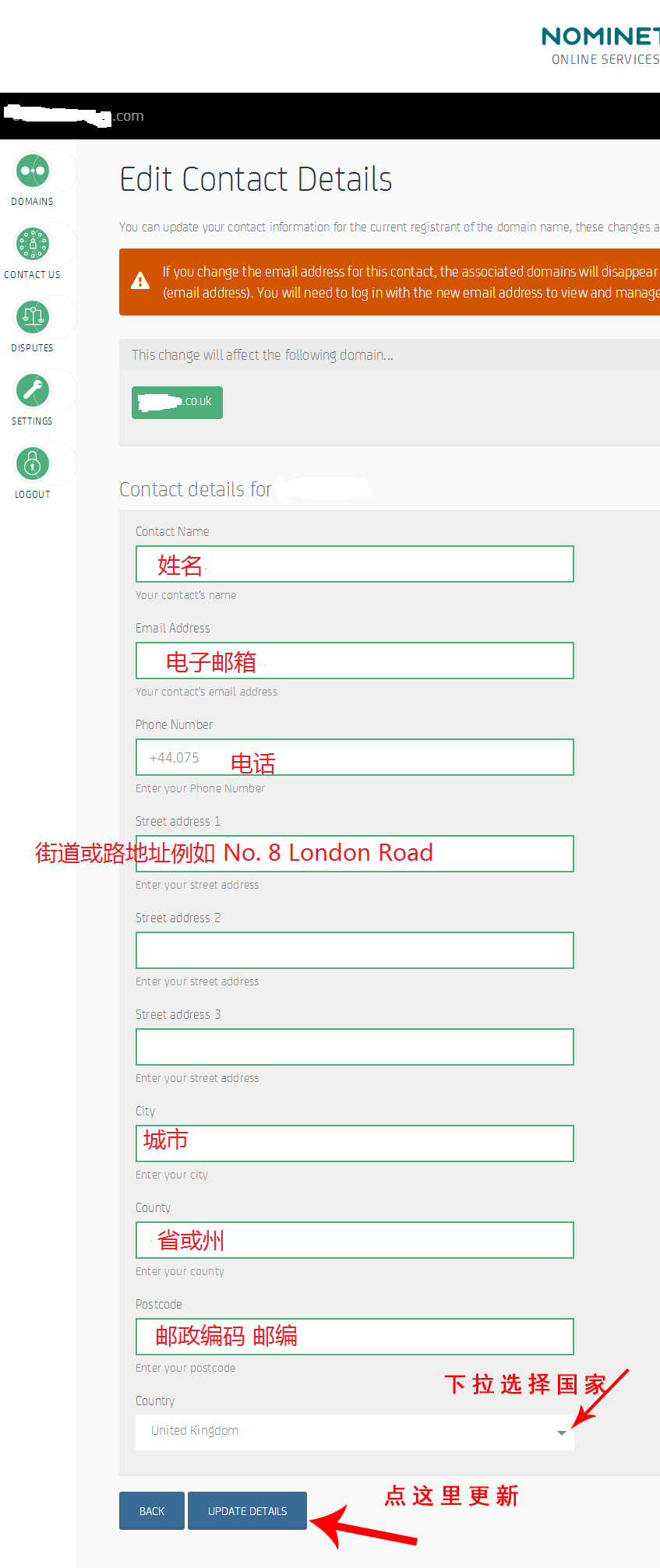 |